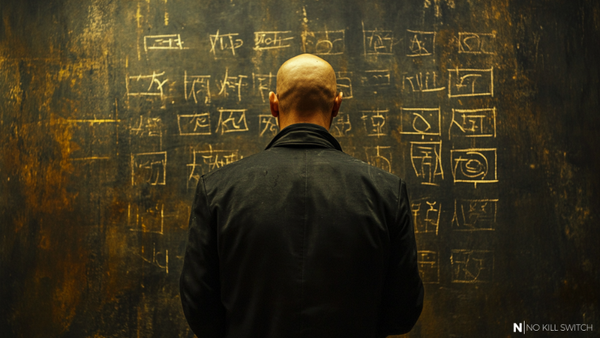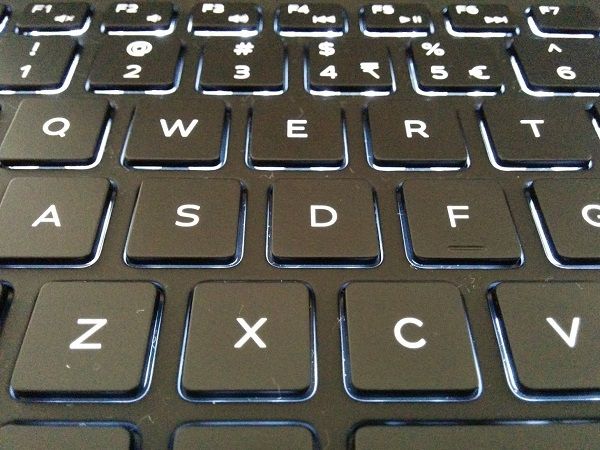I seriously DO think that PowerPoint is an abomination, one of the worst Microsoft products ever & extensive using PowerPoint is a straightforward method of crippling you brain. Permanently ;P And as I keep repeating these statements whenever I have an occasion (someone mentions PowerPoint), there's always someone surprised. So let's deal with that once & for all - here's my ...
Anti-PPTX Manifesto
-
Flexible composition OVER linear conveyor belt
PowerPoint composition is linear & there's no way to change that (the only exception was Plex, but it's dead). Linearity is wrong, because it doesn't allow flexible structuring & visual representation of different levels of abstraction - for instance, it doesn't let you start with high-level overview & deep dive into particular sections.
Conceptually you may be doing that even while using PowerPoint, but it's not visible in the presentation (transparent for the audience), it's tool itself that forbids it. Presentation file is supposed to be a conceptual map of the talk you're giving
-
Drill-down (zoom-in/out) OVER Next / Prev navigation
The attendees may not be interested equally in all the parts of the presentation. Quite usually you hear questions like:
- Can we skip the inputs & speak more about the processing part?
- I'm a bit lost, where does it fit / how does it relate to the model?
- Can you please get back to the slide with the yellow banner... No, not that one... Not yet... One more ...
What if ... instead of having a presentation plan on the first slide & going linearly further, you start with the overview & zoom into the details in each particular element / abstraction in this overview? It would enable to you jump directly to any place you want & now it would be always perfectly clear (for the audience) where you are at the moment.
What's more - in many cases the audience demands some R-T changes in the level of detail / focus on particular parts of the presentation: next / prev navigation will force you to frantically jump through all the slides to find out which parts to skip & which to re-order.
-
Focal points + good talk OVER 8pt wall of bulletpointed text
Presentations are not for reading, they are for being ... surprise ... presented. If you want something that can be read off-line, use different media (just make a PDF). Unfortunately, after all those years (& PowerPoint versions) all the templates (& basic structures used in them) are imposing the form of presentation - pretty much the Word document in more horizontal layout. With a mandatory header and footer, that altogether occupy 1/3 of the slide space, while not containing any valuable information ...
My idea is to use the same tools & techniques that are used for website content creation: HTML5 + CSS + a tiny bit of JavaScript. Scary? You shouldn't be - you don't have to do everything on your own - just like in web development, there are plenty of pre-made libraries / packs / bundles & other types of assets with plethora of ready-to-use slides, animations, behaviours. Flexible, unbounded, fast to use, lightweight & much cheaper.
Alternatively you could go for Prezi, but that will both cost you & set some restrictions you may not like. It's actually quite funny, but Microsoft Research Labs have released a preview version of a very promising extension (to PowerPoint), named pptPlex, that was solving some of the problems mentioned above, but it seems that it's already dead by now.
I could elaborate on this for hours, but I believe that those 3 points capture the essence of what I mean. For me, personally, whenever I'm forced to do something in PowerPoint ("here you go, this is the template you MUST CONFORM TO, because this is THE POLICY"), it feels like shaving with a dull spoon.
Pic: © atScene - Fotolia.com