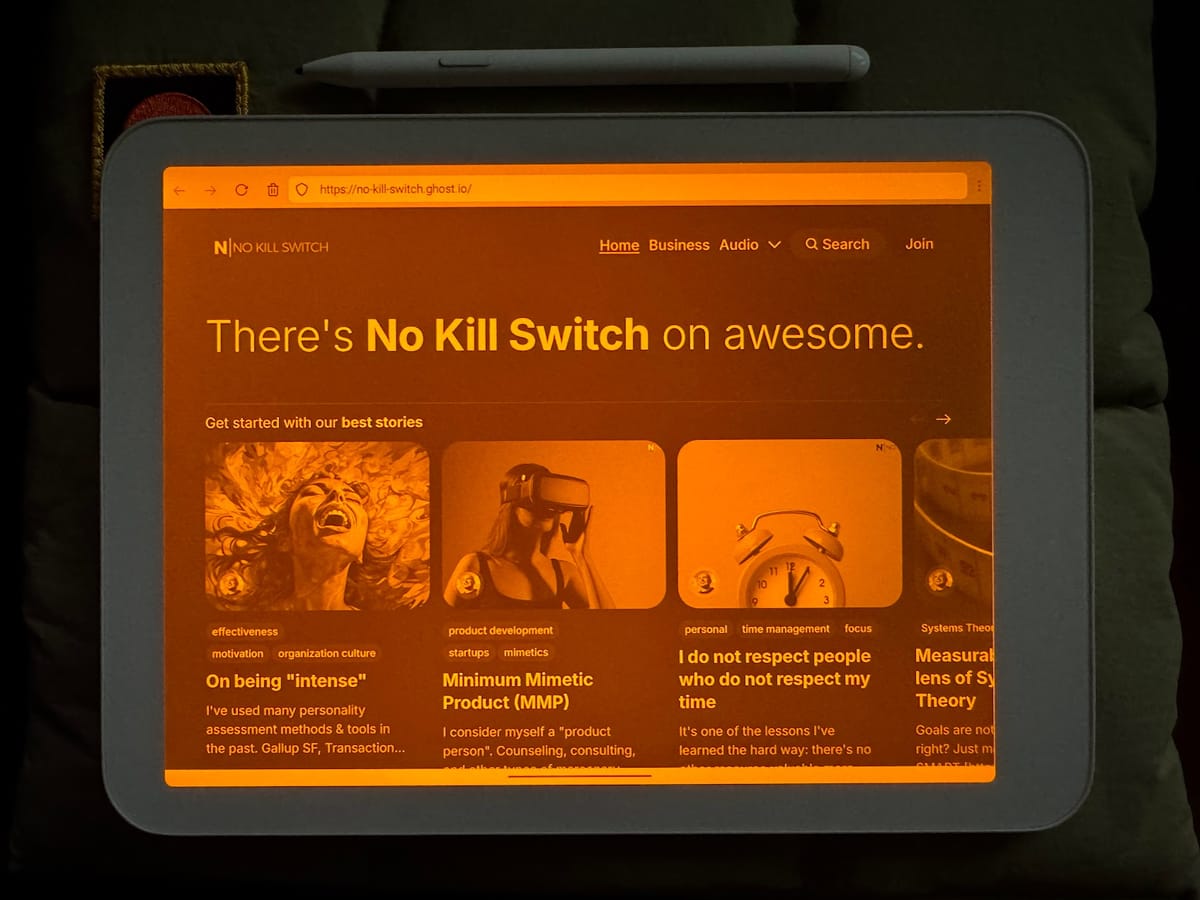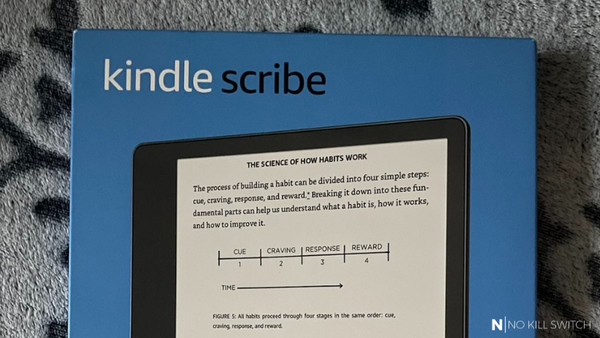I received my DC-1 over a month ago (on Nov 7th) - it's enough time to summarize my initial impressions. Most likely, I'll add some updates in the following months, so feel free to bookmark the article if you're interested in what else I've learned about the device.
But let's start with some context ...
What is Daylight Computer DC-1?
It's an e-ink tablet, quite similar to reMarkable 2 (rM2) or Kindle Scribe. Its main differentiator is the screen, or rather - to be more specific - its unusually high refresh rate: 60 Hz. That is far more than what was available on e-ink screens until now (AFAIK).
Why did I get DC-1?
If you know me or you've followed my previous reviews, you know I already have both rM2 and Scribe. So why the heck did I just spend over 700 bucks on yet another e-ink tablet with a stylus? Did my rM2 break? Am I so unhappy with the aforementioned devices?
My rationale was actually simple: based on my experience with (mostly) rM2, a digital notepad (that also allows reading & annotating ebooks) is a real, substantial productivity boost. However, both rM2 and Scribe have some significant limitations that DC-1 seems to be solving. Namely:
- DC-1 is powered by Android OS, with full access to the Google Play store - that means direct access to content/ebook subscription platforms (via their apps) that do not allow exporting content to epub/mobi/pdf files, like OReilly, Storytel, or Substack.
- DC-1 promises to solve the integration problem with popular knowledge mgmt apps (Notion, Obsidian, Roam Research, etc.). How so? Well, you don't have to integrate them one by one, as you can run their client apps directly on your DC-1. And their UX won't be butchered by a terrible refresh rate of "traditional" e-ink displays ...
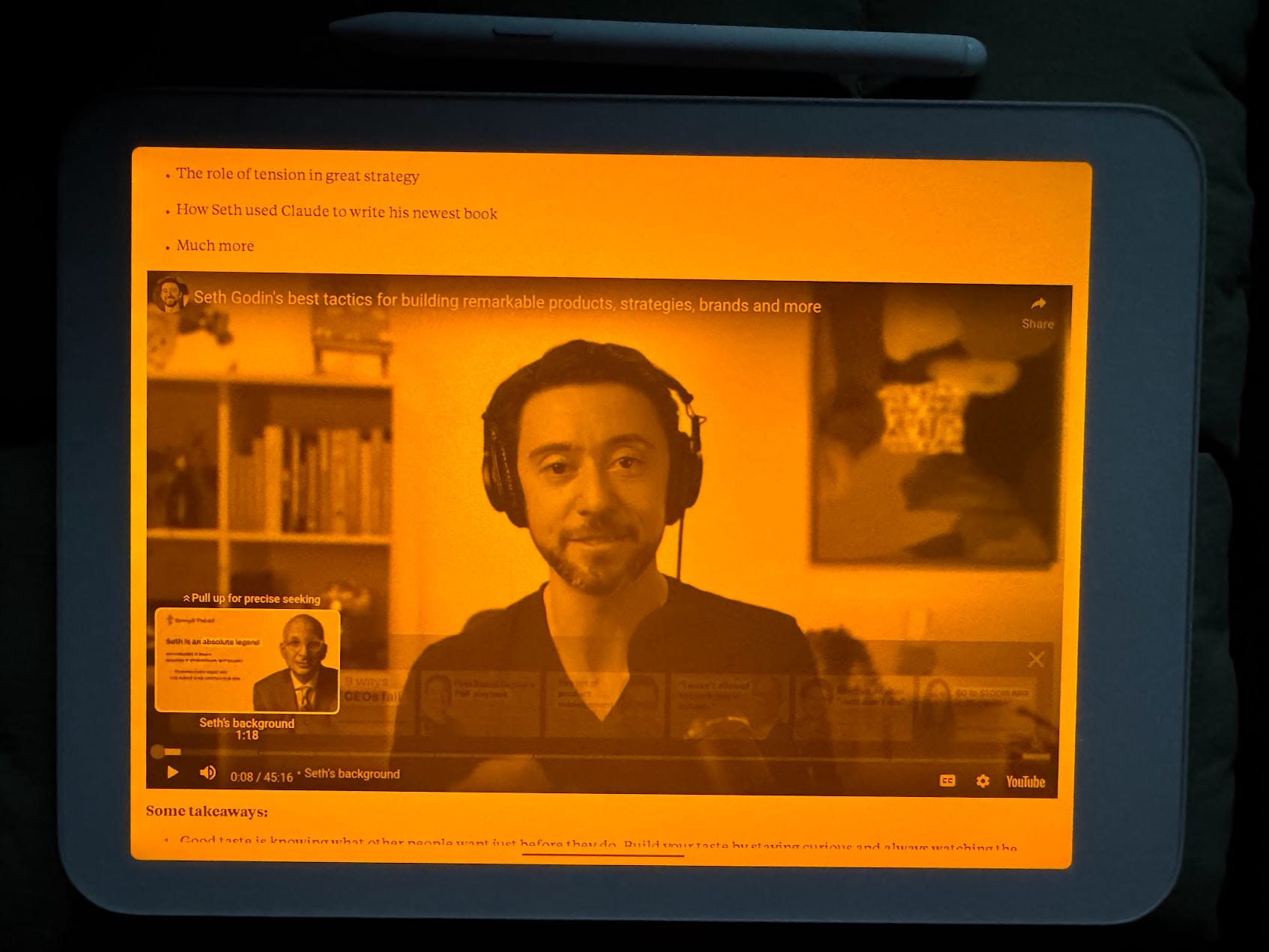
Hardware
The 1st impression of the DC-1 hardware is rather positive. No, it doesn't look like a top-class premium item (Apple-level). It has a plastic+rubber feeling (instead of a glass+titanium one), but all elements are very well-fitted, and there are no visible imperfections. It definitely doesn't stand out negatively in comparison with rM2 or Scribe. You can check the detailed specs here, I won't be diving into a dpi-to-dpi kind of comparison here.
I've ordered a device without a cover/folio, with only a soft, cushion-like sleeve instead. It's very soft, and I'm not super-confident about how well it would absorb pressure/hits - fortunately, I didn't have to test that capability so far.
In contrast to rM2, DC-1 comes with an always-on backlight (maybe it's possible to disable it entirely, but I didn't find such an option). Interestingly, the backlight is amber by default - according to DC-1's creators, it's far more healthy (for your eyes) than the more traditional, blueish tint. I found the orange look annoying (at least in the beginning), but fortunately, reducing the "amberness" to zero is possible (just to be precise - it makes the screen greyish, not blueish).
Another surprise was related to the stylus. At first glance, it looks completely normal (button for alternate mode, erasing with the rear tip), but (sadly) it doesn't snap magnetically to the device's side. I'm not sure where this design decision came from, but I bet that replacement styluses will soon be the most popular item in Daylight's web store ... Yes, there is a small rubber loop within the sleeve - apparently designed to stick the stylus into, but I rarely used it so far.
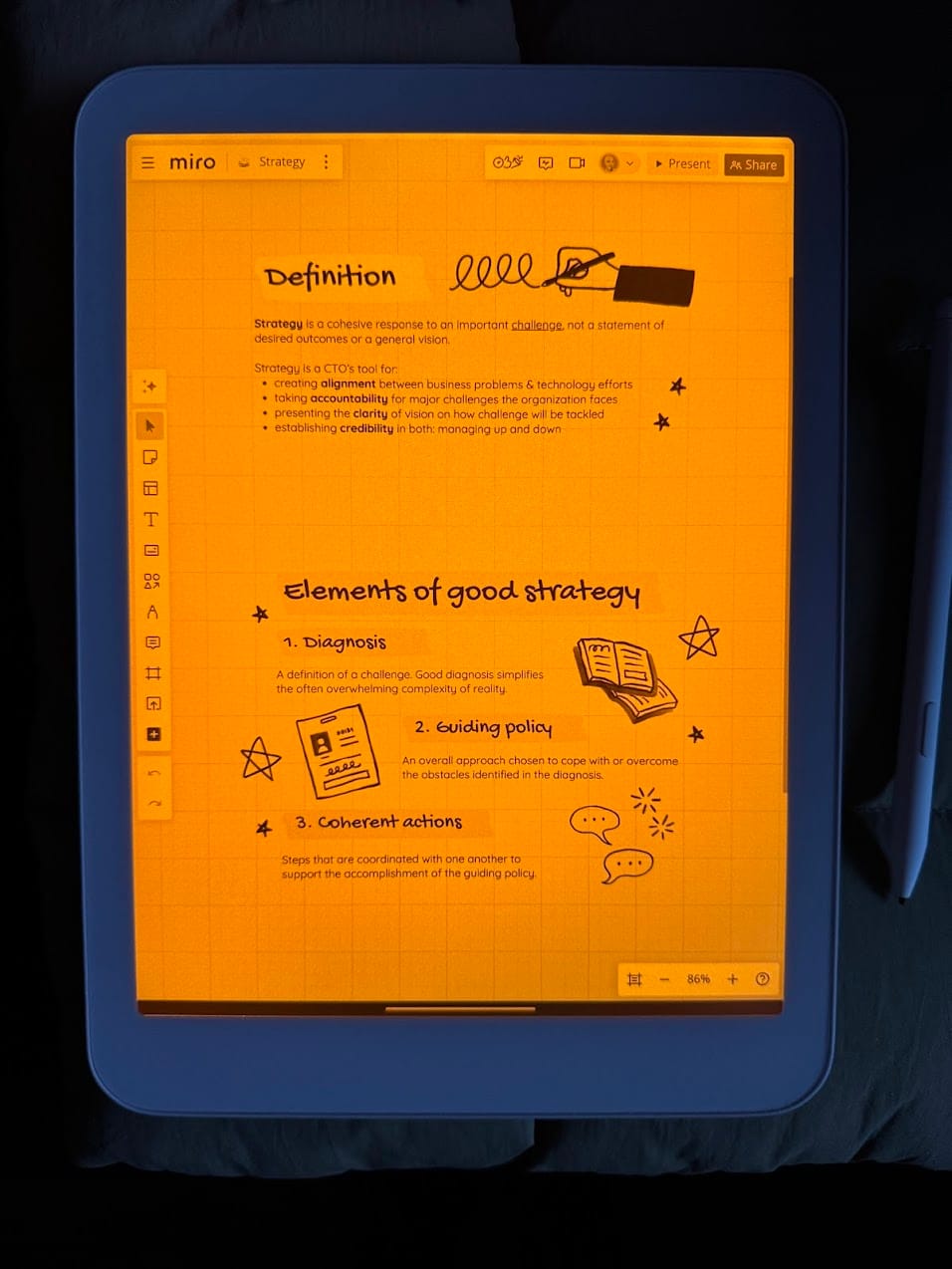
What about the screen itself? The refresh rate is truly astonishing - you'll definitely feel the wow effect when watching a YouTube video on e-ink for the very first time. It runs flawlessly. Same thing about dynamic interfaces, like navigating the workspace in Miro or knowledge graphs in Obsidian - animations are smooth as silk. That doesn't mean there are absolutely zero hiccups - the tablet doesn't have high-end specs, so sometimes the most demanding apps have sub-second loading/processing times. Still, these are occasional, not a reaction to every user's interaction on screen.
How are the stylus vs screen interactions? These are pretty good, I'd say. Both accuracy and latency (reaction time) are decent and on par with both rM2 and Scribe. Making notes with DC-1 was intuitive and immersive. After a minute or two (of getting used to the UI) I was fully focused on what I was noting, not paying attention to the device at all. The only visible difference was a noticeably lower (but not by much) screen contrast between Scribe & DC-1 (in favor of the former).
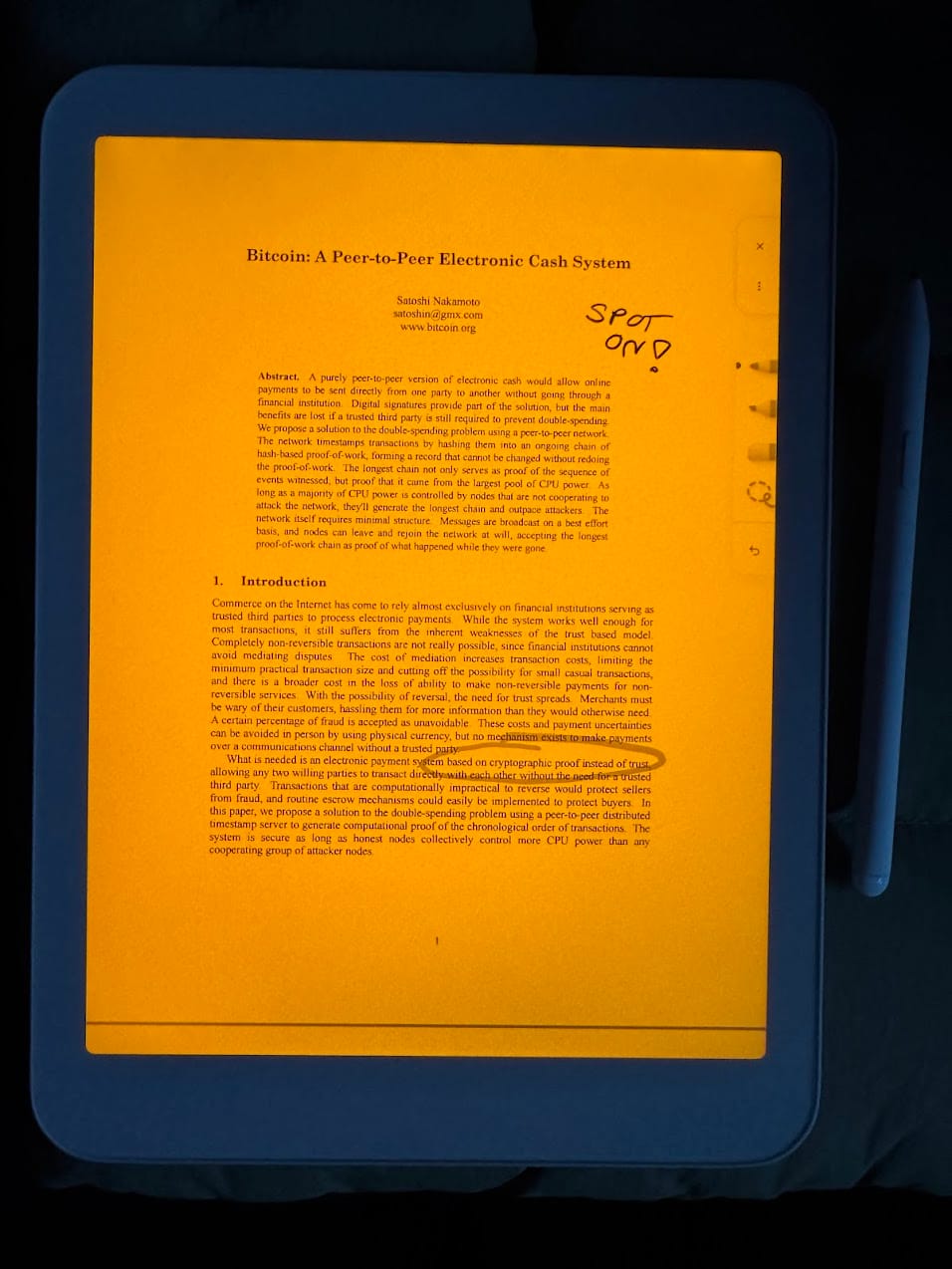
It's pretty hard to tell much about the battery life at this point. I was mostly off & not using DC-1 for everyday work. I'd say I used it in bursts - a full day of idleness, followed by a half-hour session of catching up on Substack, etc. Each time, the battery lasted for more than 1 week (maybe even closer to 2) - which is pretty good, if you ask me. I'm slightly worried about the charging times, though. One of my chargers was detected as a "slow charging one" (for no apparent reason, as no other device complained like this) while the other one ("normal charging") took a few hours (!) to recharge the battery to 100% (from 1%).
Software
DC-1 is running Android 13 - not the latest OS version available while I'm writing this review (which is 15), but there's no drama. It comes preloaded with its own firmware updater (we're still pre-1.0 when it comes to official versioning), full access to the Google Play store, and a bunch of pre-installed apps.
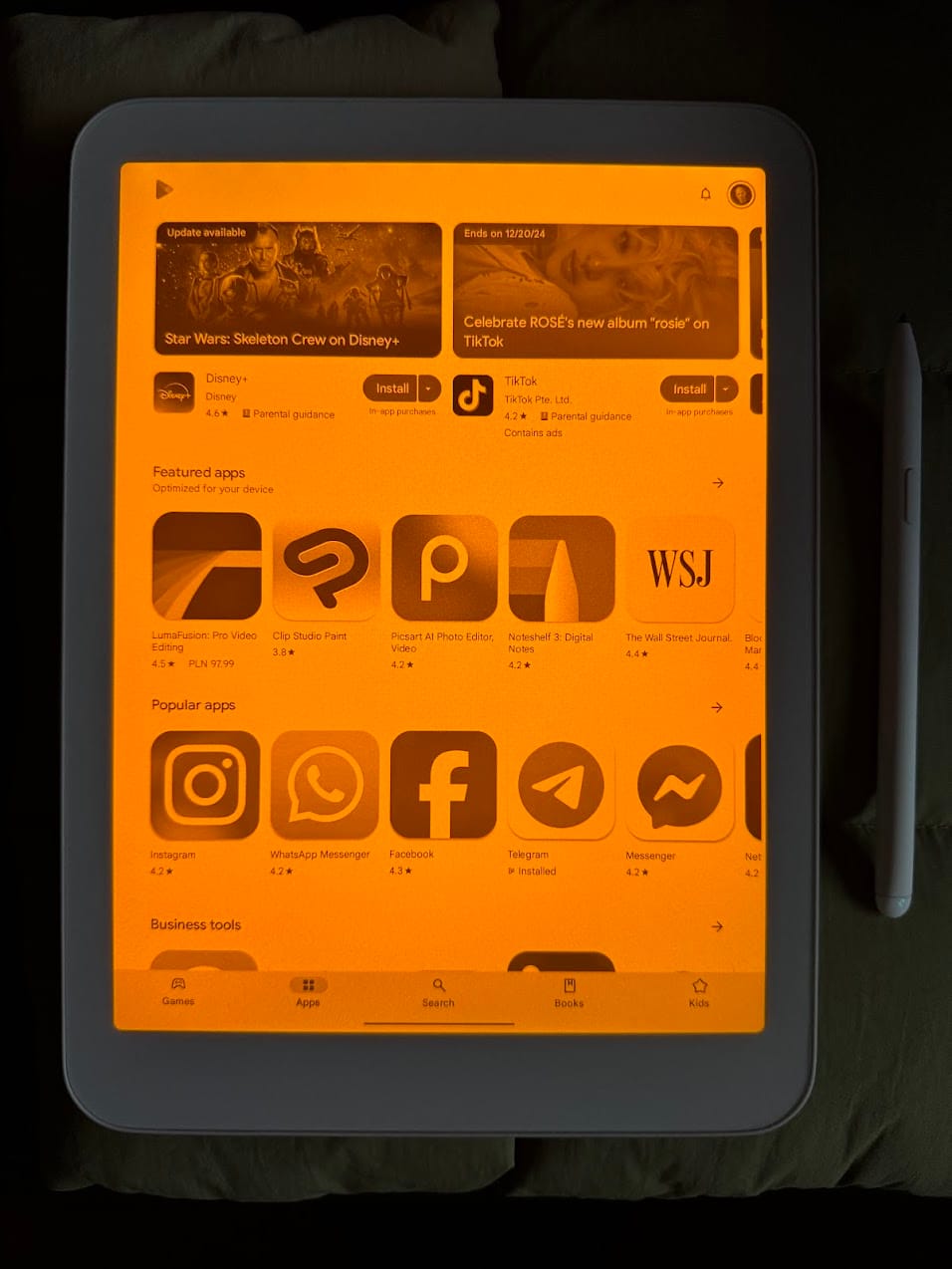
I split these into two groups: standard apps that you could theoretically download from the Google Play store yourself (Kindle Reader, Readwise, Audible, Google Suite, Pocket Casts, Pocket, Spotify, Telegram, Libby, and Xodo) and the ones created specifically for DC-1 (EPUB Reader, Notebook, Reader).
The former list probably doesn't need much elaboration, but (interestingly) the Kindle Reader app is not the same one as the one in the store. The differences are not visible at all, but you can download the official app in parallel. The dedicated apps are rather simple, straightforward, and aesthetic, but IMHO, they are not on the same level of polish as rM2 ones (yet).
Your DC-1 comes with the Niagara launcher pre-installed. It's a good choice as this one is not only very clean and easy to use but also works very nicely even without a stylus (with fingers). I haven't tried installing another launcher.
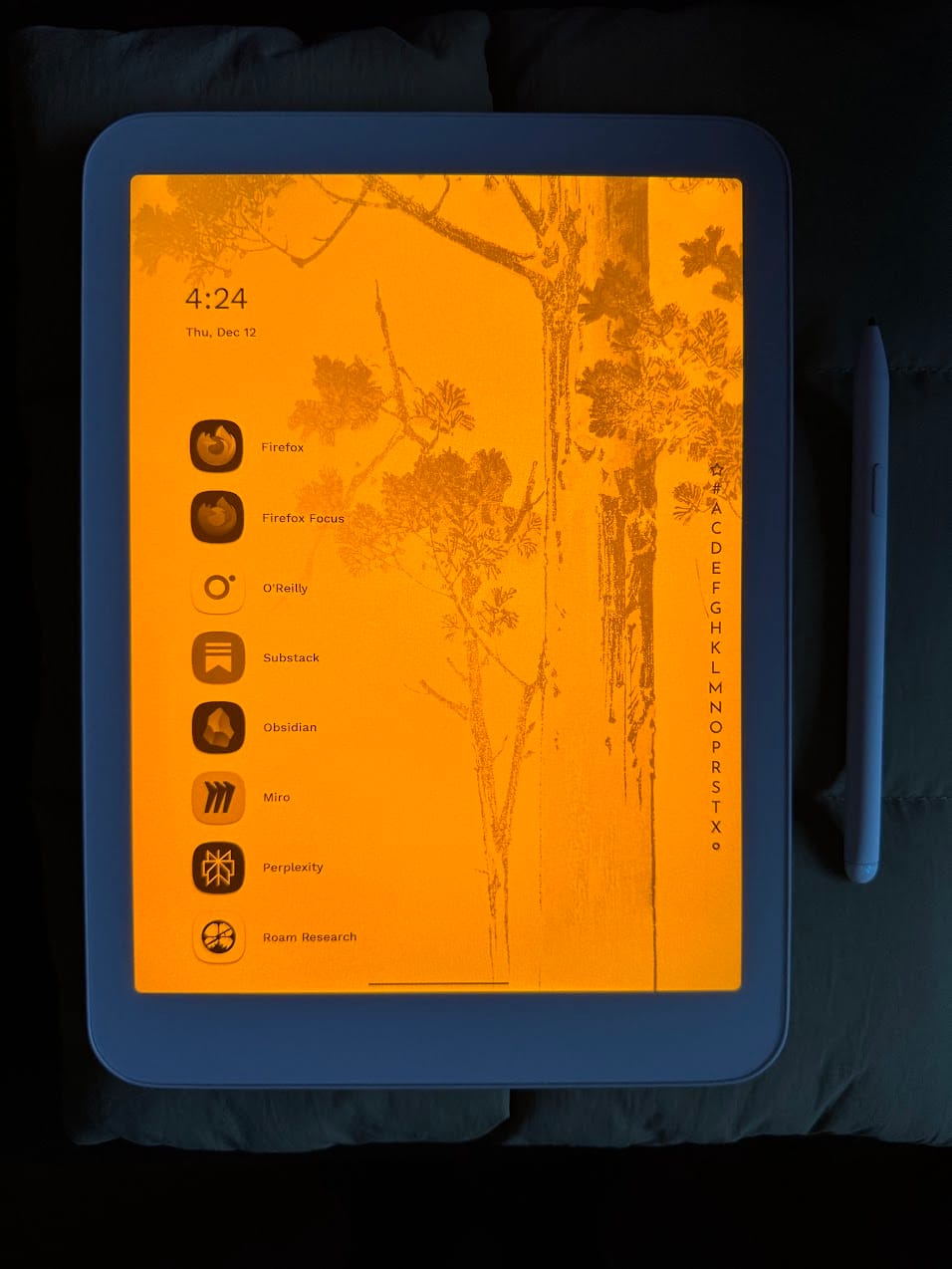
As I've already mentioned, DC-1 gives you full (?) access to the Google Play store, so feel free to install your favorite content access & knowledge management apps. I've tried i.a.: Obsidian, Miro, Roam Research, Substack, Firefox, Firefox Focus, Everand, OReilly, and Hey (both: calendar & mail). The effect was generally very positive with few exceptions/question marks:
- Roam Research doesn't let me log in at all - authentication fails with a cryptic error message. I bet it has a white list for client device type verification, but I haven't yet investigated it.
- Miro UX was very fluent, and browsing was a pure pleasure, but editing was counter-intuitive and cumbersome. However, there's a significant chance it's a result of compromises the Miro team had to make because of imprecision of touch control (for the Android version in general) - I can't tell for sure as I was always using the web version (with a big screen & moise) until now.
- DC-1 team has added (by default, I'm not sure if it can be disabled) a ... hover effect. How does it work? When your stylus is very close to the screen surface (a few millimeters), the button just about to be touched will detect a hover event & act accordingly (e.g., change background/foreground color). Just like if you'd hover your mouse cursor over it without clicking. Initially, I found it super-annoying (I thought the device was oversensitive), but I got used to it quickly.
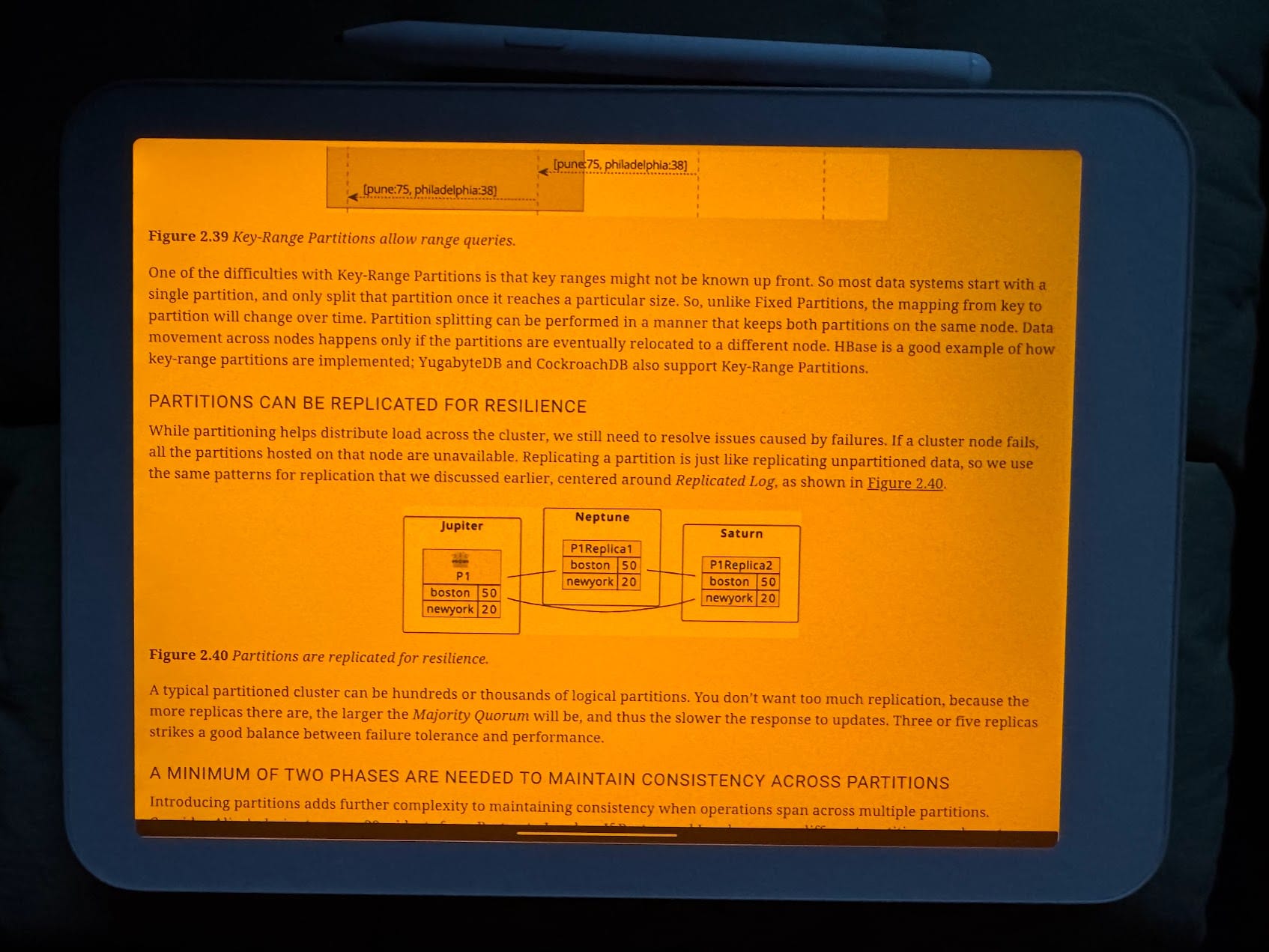
My thoughts at this point (mini-FAQ)
Q1: Is that everything that has surprised me? (positively or negatively)
Hmm, I think I was surprised at how much this device resembles a "normal" Android phone. On the one hand, it's good (because Andy is very malleable); on the other hand, I believe the DC-1's success will depend on proving that it's a unique device that does some things (reading, making notes, managing knowledge) significantly better than other Android devices.
Q2: What about my use case - does DC-1 fulfill its promise there?
Ohhh, totally. Subscriptions like OReilly or Everand are fantastic, but reading from the screen of a computer (even a laptop) is a pain. DC-1 is incomparably better than using a phone (even one with a relatively big screen), and other e-ink readers (like rM2 or Scribe) do not allow using such platforms at all.
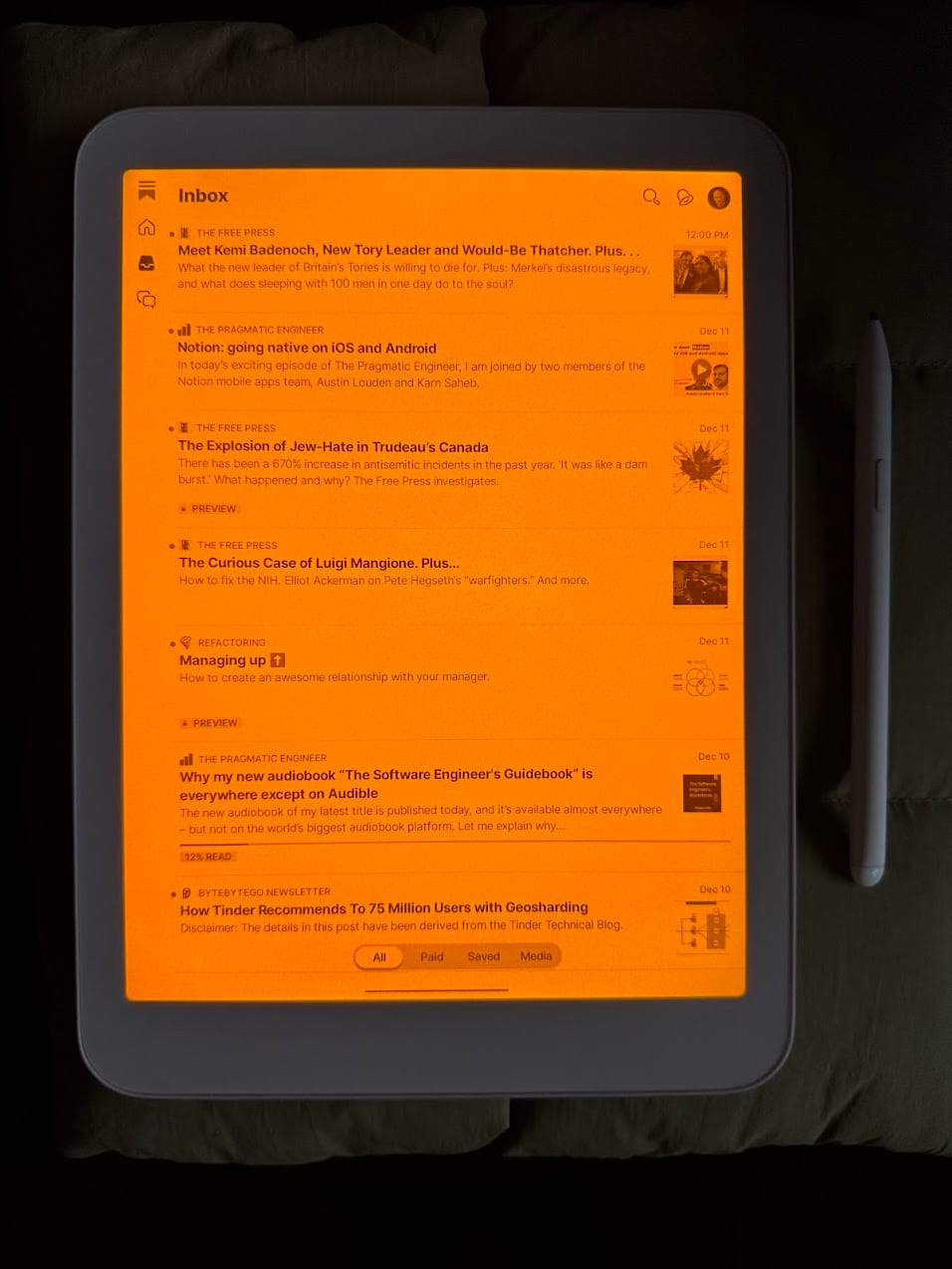
I have to admit I still prefer white-boarding on my rM2 - mostly because its notebooks' UI is so much more polished (e.g., customizable background templates) & I like its screen-sharing feature, but I promise to give DC-1 a more serious try soon.
Q3: Am I generally happy with the device? Would I buy it again (if I could turn back time)?
Yes, as it has solved my problem (& that was the main reason to buy it). It's NOT perfect & it's expensive, but we now have proof that building an e-ink tablet without access to an entire ecosystem of existing apps (the one given by Android OS) is a mistake. In comparison to DC-1, both rM2 and Scribe feel very limited - even crippled.
The future belongs to DC-1-alikes, not rM2-alikes.
Q4: In the meantime, reMarkable has released a model with a full spectrum of color. Would I go for rM Paper Pro instead today?
In my (personal) hierarchy of needs, color screen is much less important than >25 Hz screen refresh frequency & access to a decent app selection.
Q5: Daylight brags that DC-1 is a "daily computer" you can use as a primary device for everyday work. Do I agree?
I don't think it'd be possible without a keyboard (a separate, dedicated accessory I didn't order). But what if you had a keyboard? It really depends on your job profile - what you do, how compute-intensive it is, how much information you need to use (& see) at any given moment, etc. In my case (software engineering leadership) - I don't think it would work well. I'd probably become very frustrated and feel too constrained.
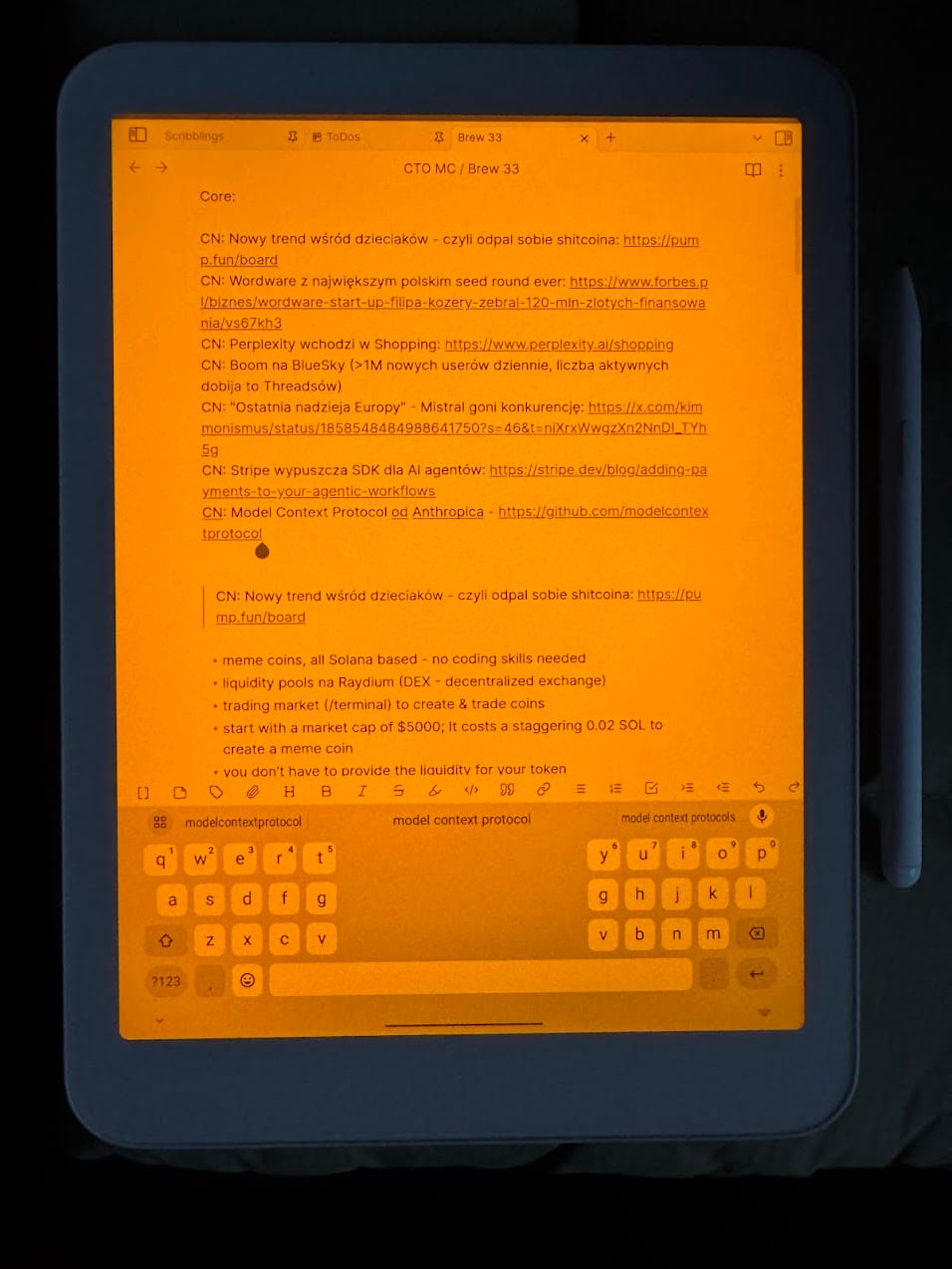
P.S. All the pictures were made with 100% amber hue and auto-adjusted brightness (in a dark room, at night). The device may appear roundish, but it's just an effect of making a picture from a very close proximity.
To be (most likely) updated soon-ish.