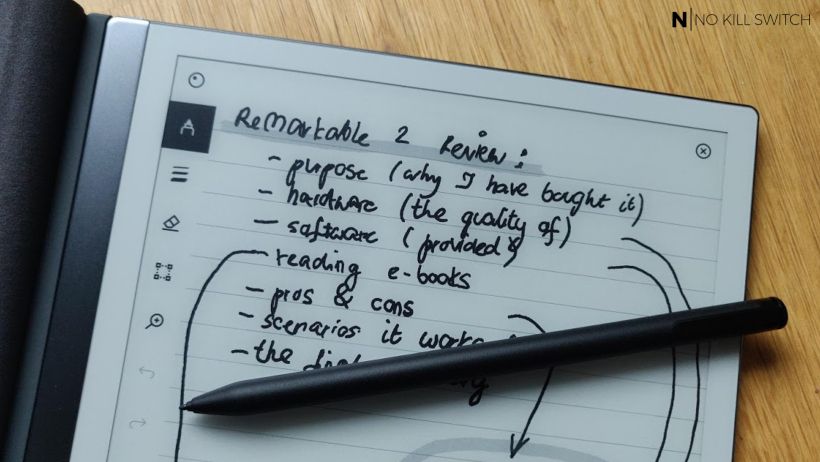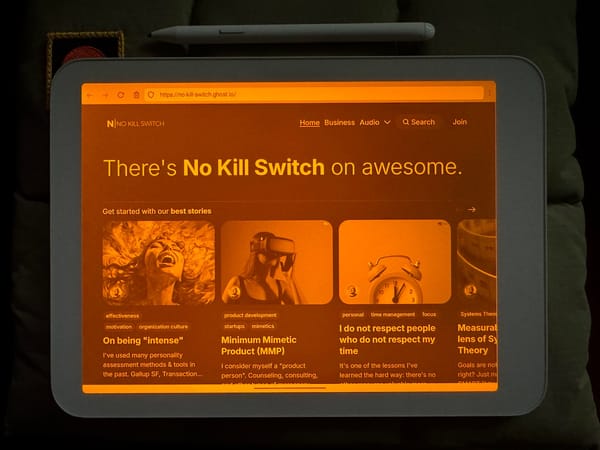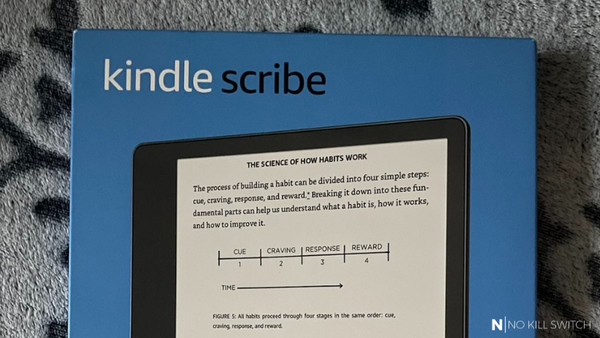I am a notorious note-taker. Over the years, I've learned not to rely solely on my (or anyone else's) memory but to create well structured, concise, and adequately labeled notes for future use. It's not only required to preserve the knowledge, but it helps you develop some valuable abilities & skills, e.g.:
- synthesis of information
- clarity of thought
- proper application of mental models
- crafting a visual structure that carries the supplementary information
- sketching :)
I've tried various techniques of note-taking. Friction-less apps like Bear, personal knowledge management tools like Notion, audio recorders like Otter, outlining tools like Workflowy, Zettelkasten-inspired research tools like Roam or Obsidian. All of them have their pros, I still use some of them daily for specific purposes (Notion, Roam), but none of them has beaten the fundamental advantages of a thin sheet of paper:
- minimum latency (& inertia)
- maximum flexibility (when it comes to notation & form - nothing is enforced)
Obviously, paper has its flaws as well:
- it's immutable
- digitizing it is a manual, cumbersome process
- full freedom of what you draw/write/scribble is fantastic, but sometimes it would save a lot of time to have a library of stencils/templates
- inventorizing the notes properly (so they're searchable/navigable in scale) is not easy
- making cross-content references is also a pain
Is it possible to have a solution with the advantages of paper but devoid of its flaws? In my quest to answer this question, I've decided to reach for an e-ink tablet named reMarkable 2.
It's the 2nd iteration of that concept. I was considering a purchase of the previous generation one, but in the end, I've passed because of the high price and moderately enthusiastic reviews on the Internet. According to its creators' declaration, the new edition is supposed to fix its predecessor's flaws. And the price tag is much more wallet-friendly.
So in the end I've decided to give it a go. The production and delivery cycle has been delayed due to COVID-19 (by two months), but I've finally received my device, used it for few weeks, and can now provide you my initial review.
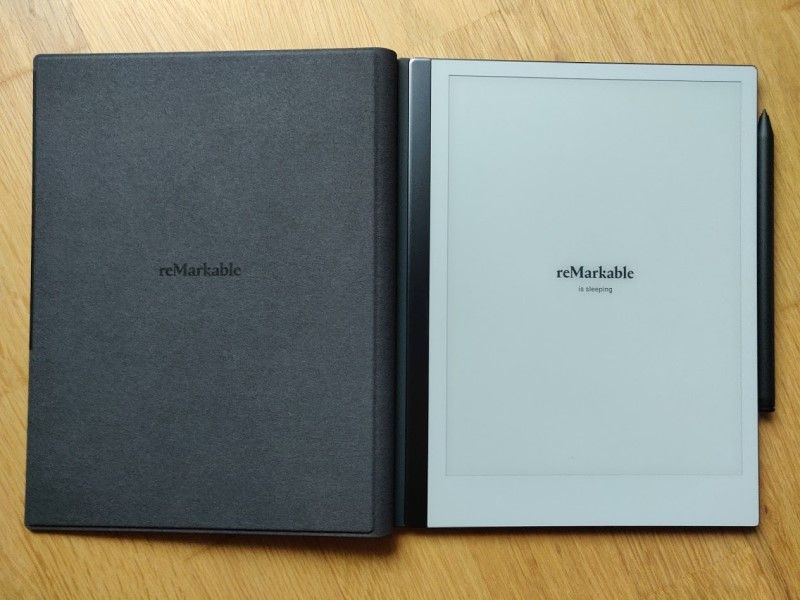
The hardware
Before I dive into the actual details - what precisely did I order? Apart from the tablet itself (there's just one model, no options/variants), I've picked the marker (more expensive version - with the eraser) and a folio case (opens like a book, covers full tablet).
I'll spare you all the specification details - screen density, dimensions, weight, etc. - you can find all of those at the manufacturer's site. I'd like to focus on impressions & conclusions only.
IMHO the hardware quality is on par with Amazon Kindle Oasis 2 - the e-book reader I use daily for a long time. Solid, sturdy, durable, thin & aesthetic. No cheap plastic elements. The only visible differences between Oasis and reMarkable 2 (except for the size) are the lack of screen backlight and turn-page buttons.
Additional observations:
- the screen is not automatically turned on/off when closing the folio case - TBH I don't find it a significant flaw
- the marker is attached magnetically to the side of the tablet - it snaps precisely, exactly when expected, and it doesn't drop off randomly - zero complaints here
Marker is not required to use reMarkable 2, but TBH using the tablet w/o it kind of misses the whole point. It's supposed to be a note-taking device, not an e-book reader. You've been probably waiting for that, so I'm not stalling anymore: the marker works surprisingly well - both accuracy and latency are more than acceptable:
- I don't remember getting frustrated that the effect of my scribbling doesn't match my intent (precision)
- the feedback is nearly instantaneous - I didn't have a feeling I'm intentionally slowing down (writing or scribbling) to compensate for any device's speed deficiencies
- the speed (of a move, while marker touches the surface) doesn't affect the accuracy (fluidity) - lines remain continuous, without gaps or other inaccuracies
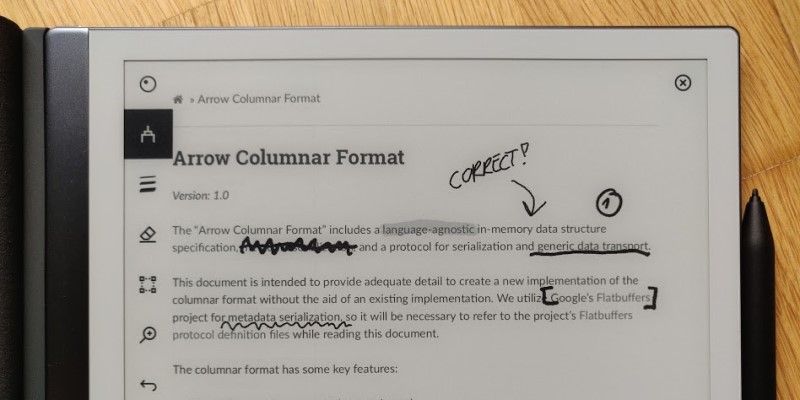
Btw. the marker has a removable rod at its tip - that's the only surface that touches the screen when scribbling. I can't tell how quickly it wears out, but you get a few spare ones as replacements. So far, I didn't notice any scratches on the e-ink screen - let's hope it stays that way.
My marker (the more expensive version) theoretically works like a pencil with an eraser at the opposite end. That's the theory - in practice, it turns out that you can't rub (to erase), but you need to poke. It's not only unintuitive but also quite slow. However - it works.
Overall, reMarkable 2 hardware doesn't disappoint - it provides a solid base to meet expectations, but TBH there was no "wow effect" - I didn't have a feeling of handling a breakthrough "next-gen" device.
The software
There are three pieces of software to evaluate pretty much independently:
- Tablet firmware
- PC companion app
- Chrome extension
Tablet firmware
Needless to say, good hardware is crap w/o decent software (on the device). Surprisingly reMarkable 2 doesn't shine here. Tablet's software is very minimalistic (which is not an issue per se) - you can read e-books and make notes, but the software doesn't do much to improve/expand the experience:
- no dictionaries/Wiki support
- no bookmarking/indexing
- three colors (black, one shade of grey, white) for note-taking :(
- the surface for scribbling is fixed (forget about infinite whiteboard ...) and in fact rather small (but you can easily add more sheets, of course)
- OCR functionality is limited - whole page or nothing
- there's zero integration with popular note-taking tools/platforms (like Evernote or OneNote) - all you can do is to export to image formats like PNG
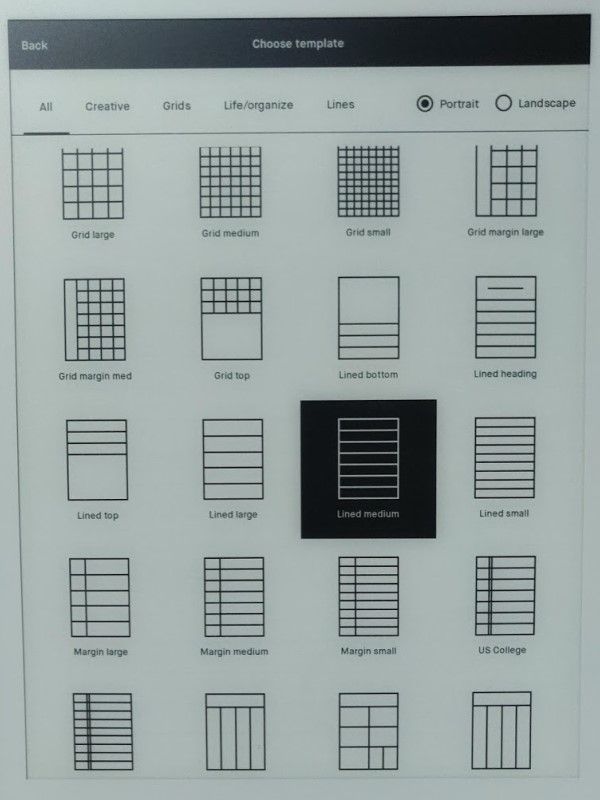
Unfortunately, I've encountered few bugs/inconsistencies as well:
- there were misleading synchronization messages ("failed but succeeded" style of communication ;P)
- once I've tried to change font settings for an article sent via Chrome extension (it was a part of Apache Arrow specification), the device started rebooting repeatedly (about five times) - I was able to replicate the issue
But to be honest, there are some pros worth mentioning as well:
- You can scribble over your e-books (!) - underline, highlight, add comments on margins. It works like a charm, is very convenient, but TBH I didn't check how foolproof it is (e.g., what happens with the notes if I adjust margin settings, so page numeration changes ...).
- There's a nice variety of "pens" available - ones that imitate pencils, brushes, highlighters, or markers - I find the selection wide enough for my needs.
- It's possible to add transparent layers, so you can scribble on one without affecting others.
- One can also use one of many available templates (stencils) for the full pages (only): tables, grids, checklists, organizers, even perspective "helpers" or guitar chord sheets.
- Selecting content is super-convenient - you just draw a shape around an item ("magic lasso" style), and then you can scale, rotate or cut the selection.
- You need to get used to erasing stuff - it's impossible to "select" elements by "clicking"; you need either to use the selection tool or the opposite tip of your marker (if you have the expensive version).
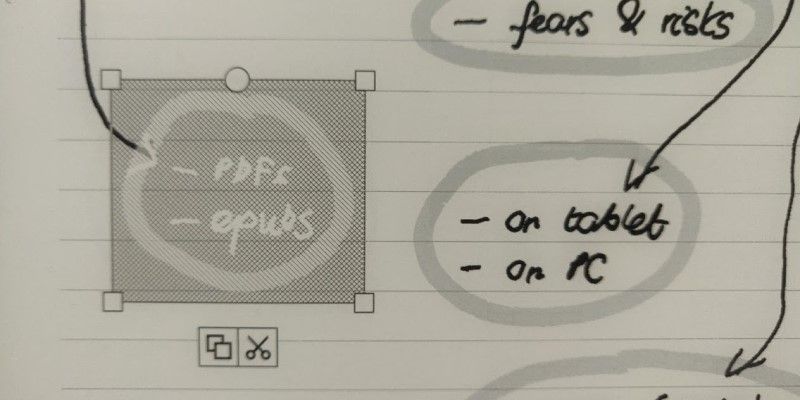
PC companion app
What about the PC companion app? I've tried the Windows version, and it ... just works. Its primary purpose is to upload e-books, and it does it in quite a convenient way - you don't need to plug the device to your PC (with USB cable), because it sends the e-book over the Internet.
When it comes to e-books, two formats are supported: PDF and epub. I have literally zero complaints regarding PDFs - due to the larger screen, the user experience (of reading PDF) was much more pleasant than with Amazon Kindle Oasis 2. But my epubs were rendered poorly, like if someone has stripped all the formatting and converted the rich text to raw text. Frankly, I can't tell whether it's the issue with epub format or reMarkable 2, because I've never used epub before (only mobi), but the effect was disappointing anyway.
The browser extension
The browser extension is available only for Chrome (sadly). All it does is send whatever page you're reading to your reMarkable 2 as either raw text or PDF (it uses PDF print functionality built into Chrome). I've already mentioned issues with changing font settings for raw text articles. Hopefully, this gets fixed soon.
The summary time!
I guess it's time to round things up.
reMarkable 2 is a great piece of hardware that needs some improvement of the software powering it. I dreamed of using it as a minimum-friction note-taking "front-end" for powerful knowledge management platforms I use, but it's very cumbersome at this point. It's a standalone device, reMarkable 2 isn't even trying to either attach to any existing app ecosystem or creating its own (challenger) one.
That's a big disappointment. But I believe that CAN be fixed; the potential is still there. The device's essential features - high responsiveness, remarkable accuracy, and low latency times - are there: confirmed and unquestionable.
What kind of improvements would I gladly see? Here are some ideas:
- OCR for selection - replaces scribbling (in-place) with recognized text
- Import/export from popular knowledge management tools
- Remove the fixed boundaries of quick notes scribbling space (make it "virtually infinite")
- Casting/transmitting the content of the device e.g. to computer screen in real-time (e.g. to present for the larger audience or just collaborate remotely)
- Stencil library for shapes (e.g. sticky notes, basic icons, elements of the most popular visual notations)
- Better UX for syncing stuff (on the tablet) - e.g. force sync button
What I think is beyond the capabilities of reMarkable 2 (even with regular software updates)?
- More colors (I don't believe they've reduced it to 3 for kicks and giggles ...)
- "Objectualizing" parts of the note and adding dynamic connectors between them (e.g. flows, arrows, lines) that adjust when objects are moved
So, was it worth it (the price tag)?
I honestly can't tell at this point. In time I will know whether the friction is small enough and the convenience is high enough that I'll be (by default) reaching for reMarkable 2 to make notes. I think it is the MOST probable in scenarios when I'm sitting with someone trying to explain something visually. Still, I can't imagine using it for a larger group brainstorm - the space is too little, and handing the marker would probably be too irritating.
P.S. I don't have the device long enough to assess the battery life-time properly. So far, I did only the initial charge (which was relatively slow) and didn't have to re-charge yet.