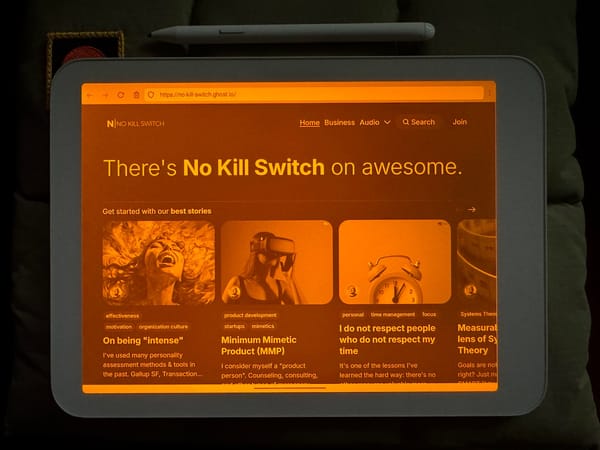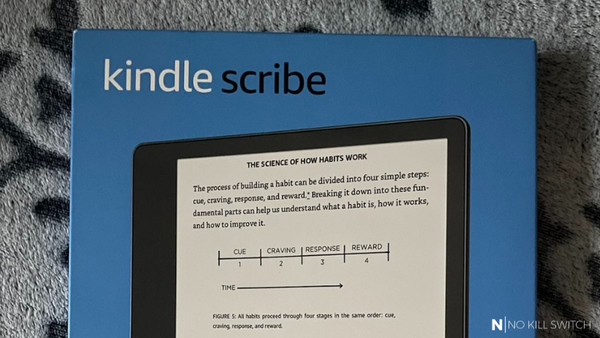I've bought another mechanical keyboard (technically - I've backed the Kickstarter campaign). Feel free to call me an addict - I don't mind. It's my 4th and all three that I already have work well until now, so I have no valid reason to complain about them. Why waste money then (as they were not cheap - we're talking about an expenditure of 130+ USD per keyboard)?
The need
The truth is, I use more than one computer (on a daily basis). Desktop PC powered by Windows 10, my private development machine (macOS), and the one provided by the company I currently cooperate with (Ubuntu 20). That means constant switching between very different keyboards and layouts. MacBook Pro's keyboard is pure rubbish (even the refined scissor 2020 model), Lenovo Thinkpad's one is a bit better but still very far from typing experience achievable only for mechanical keyboards, my desktop keyboard is fine but freakin' huge.
That's why I've decided that what I really need is a reliable mechanical keyboard I could carry with me easily and plug anywhere I want.
Sounds easy, but there are objective obstacles. Mechanical keyboards are generally large and heavy. Both Das Keyboards I own are 100% out of the question here. I have an 88 WASD keyboard as well, but even w/o a numerical keypad, it's too big to carry in the backpack.
Atreus to the rescue.
Atreus
The brand "Atreus" is not new. If you're into mechanical keyboards, you've probably heard about Classic Atreus - as it's available since 2014. The concept was very simple - to create a mechanical keyboard that is fully optimized for natural palms position, so you have all the keys within reach w/o making any move. That also means minimizing the number of keycaps by doing some crazy optimizations (more about that later).
The keyboard I've ordered is a product of cooperation of Atreus and Keyboardio - a refreshed, minimalistic version of Classic Atreus with few slight improvements aimed to make it even more compact and apply the lessons from previous models (e.g., adjust the keys in the very center area). You can read more about it (incl. specs and design decisions) here.

I've ordered a blank model (no symbols on the top of keycaps) with Kailh BOX White switches and the dedicated case. It's the first model with Kailh switches I've ever tried. The white ones are clicky and have very early tactile feedback. I'm not going to delay that message - the switches turned out to be AWESOME. The typing experience is extremely satisfying (IMHO better than Cherry MX Clear or Gamma Zulu ones). It does require some (reasonable) force, but in exchange, you get the subliminal certainty (the one that doesn't involve conscious thinking) of whether you pressed the button effectively (once) or not.
The layout
OK, good switches are important, but what about the layout? If you've used previous models of Atreus before, you won't be surprised - the changes are subtle but not revolutionary. If you had no prior experience with Atreus, it may be a real shocker.
First of all, the keyboard has only 44 keycaps (yay). The space bar is of the size of any other keycap. There are three modes - black, blue, and red (officially named: default, fun, and upper). Default is ... well, default. Fun is active when you hold the 'Fun' button (3rd from the left in the bottom row of the right part of the keyboard) and upper is switched on by (pressing, you don't need to hold them) Fun & Esc combo.
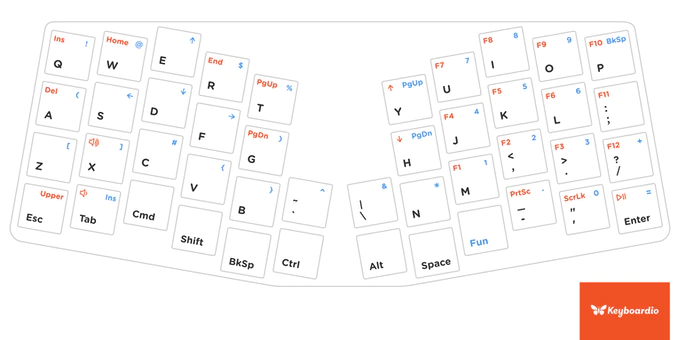
Some "standard" keys are entirely missing (e.g., Caps Lock), some have very un-intuitive positions (Escape, Tab, Backspace). You can read about the layout on the official page (linked above), so I'm not going to describe all the nuances - I'd like to focus on the impressions instead: how does it work? Is it easy to get used to? Convenient? How does it work for typical development keystrokes/routines?
It ... depends.
It didn't take me much time to get used to typing texts (articles, blog posts, e-mails) - the layout is a bit skewed, but still: it's QWERTY. The most mistakes I was making were in the 3rd row ('b', 'c' and 'm'). However, getting accustomed to control/function keys is an entirely different kind of story:
- Backspace/Space tandem is very different to what you know but once you try it, it gets very intuitive
- Ctrl and Alt are well within reach, but they force you to change your mechanical habits - that will take time
- Tab's positioning is the most surprising - it's probably the least reachable keycap on the board
- Having Delete in the red (upper) mode means that you're pretty much restricted to using Backspace
- All kinds of parenthesis (in the blue mode) require memorization from scratch
- TBH I don't use red mode at all - it's just too much of a hassle (that means no PageUp, PageDown, F1 ... F12 keys - but TBH I've used them very rarely anyway)
A side-note: I don't use Vim, I've also recently gave up on Spacemacs. Last months for codecrafting I've used mainly SublimeText + TabNine (80%) and Visual Studio Code (20%).
Impressions
After two weeks of using Atreus, it feels like I'm still terribly slow - quite fluent, can manage without a cheatsheet, but still - just painfully slooow. The new automations (you don't need to think about) are not (yet) there, and the old ones got rusty already (when I try to use Das Keyboard occasionally). Ahh, yeah - I've mentioned the printed cheat sheet - it comes in the box with the keyboard, it's laminated, and it's a hell of help - especially in the first few days. A decent idea - kudos for that.
To be honest, I think that those few weeks are still too little to make a proper judgment, so let's consider it an early review and revisit in few months time.
IMHO, Atreus delivers what it promises.
It's compact and lightweight indeed. The quality (of manufacturing) is flawless - sharp, raw, minimalistic, yet beautiful.
Overall, it's my 2nd favorite of all mech keyboards I've ever used (runner up only to the Cherry MX Clear 88-key WASD), and that says a lot. Yes, this position has been earned mainly by the outstanding switches and the unquestionable mobility, but it's not that I classify the layout as a con. It does require time to adjust your habits, but it's hard to name even a single, irrevocably bad design decision (in terms of positioning or spacing) - with Tab positioning being the most controversial one.
Btw. if you don't like any particular key position, there's a dedicated piece of software (Chrysalis: https://github.com/keyboardio/Chrysalis) you can use to conveniently remap it (in the end: I didn't remap any single key).
It should be stated very clearly - IMHO, this keyboard is much better suited for typists than e.g., developers (or gamers), but even for a typist, it will take several weeks to get used to it and regain a proper pace of typing. What does it mean 'proper pace'? Is it possible to get as effective as with a standard IBM Model M layout?
Opinions vary.
Personally, I don't think so, but please keep in mind that this is not a 105-cap but 44-cap keyboard - some efficiency is intended to be sacrificed for the compactness. Consider carefully the scenarios you'd like to use it for, before, not after buying.